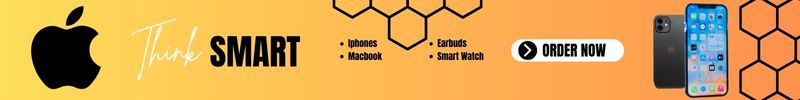In today’s digital era, where text messaging has become an indispensable part of our daily communication, ensuring the security and privacy of our texts is paramount. As cyber threats and data breaches continue to rise, traditional methods of securing text messages may not be sufficient. That’s where two-factor authentication (2FA) comes into play as a game-changing security measure. In this comprehensive guide, we will explore the role of two-factor authentication in secure texting and how it elevates the level of protection for our sensitive information.
Understanding Two-Factor Authentication (2FA)
Two-factor authentication is a multi-layered security process that requires users to provide two forms of identification before accessing their accounts or data. In the context of secure text, it adds an extra layer of verification beyond the traditional username and password combination. This additional step ensures that even if someone manages to obtain your password, they cannot access your text messages without the second authentication factor.
How Two-Factor Authentication Works for Secure Texting
- Step 1: Username and Password The first step of 2FA involves entering your usual username and password to log in to your text messaging app or account. This is the initial layer of security and should always be a strong and unique password to minimize the risk of unauthorized access.
- Step 2: Second Authentication Factor After entering your password, the 2FA system prompts you for the second authentication factor. This can vary depending on the setup and may include one of the following methods:
- SMS Verification Code: A one-time code is sent to your mobile device via SMS. You must enter this code to complete the login process. This method is commonly used for text messaging apps.
- Authenticator App: You may use a time-based one-time password (TOTP) generated by an authenticator app like Google Authenticator or Authy. The app generates a unique code that changes every 30 seconds, which you need to enter during login.
- Biometric Verification: Some devices support biometric authentication, such as fingerprint or facial recognition, as the second factor.
- Hardware Token: In some cases, a physical hardware token generates a one-time code that you enter during login.
Advantages of Two-Factor Authentication for Secure Texting
1. Enhanced Security
The primary advantage of 2FA is its ability to significantly enhance the security of your text messaging app or platform. Even if someone gains access to your password through hacking, social engineering, or other means, they cannot log in without the second authentication factor. This acts as a strong deterrent against unauthorized access and potential data breaches.
2. Protection from Credential Theft
Passwords are vulnerable to theft and compromise. Phishing attacks, keyloggers, and data breaches can expose your login credentials. 2FA mitigates this risk by requiring an additional layer of verification, making it much harder for attackers to access your text messages.
3. Peace of Mind
Knowing that your text messages are protected by an extra layer of security gives you peace of mind. You can communicate confidential and sensitive information through text messages with greater confidence, knowing that only authorized individuals can access the messages.
4. Quick and Easy Implementation
Integrating 2FA into your text messaging app or platform is relatively simple, especially with the availability of authenticator apps and SMS verification services. Many messaging apps, including popular ones like WhatsApp and Telegram, offer built-in 2FA options for users.
5. Compliance with Data Protection Regulations
As data protection regulations become more stringent, businesses and organizations must ensure the security of their customers’ information. Implementing 2FA for secure texting aligns with regulatory requirements and demonstrates a commitment to data privacy and security.
6. Seamless User Experience
Contrary to the perception that added security measures can be cumbersome, 2FA is often seamless and user-friendly. Many authenticator apps can be set up to generate verification codes automatically, making the process swift and hassle-free for users.
Best Practices for Implementing Two-Factor Authentication
To maximize the benefits of 2FA for secure texting, consider the following best practices:
1. Encourage Users to Enable 2FA
Educate users about the importance of 2FA and encourage them to enable it on their text messaging apps. Provide clear and user-friendly instructions on how to set up 2FA and the various authentication methods available.
2. Choose a Variety of Authentication Methods
Offer users a choice of authentication methods that suit their preferences and devices. Some may prefer SMS verification codes, while others may opt for authenticator apps or biometric verification.
3. Regularly Update Authentication Methods
Stay up-to-date with the latest advancements in 2FA technology. As new and more secure authentication methods become available, consider updating your 2FA options to provide users with the best possible security.
4. Educate Users About Phishing Risks
Raise awareness among users about the risks of phishing attacks and social engineering attempts. Remind them never to share their verification codes or personal information with anyone.
5. Conduct Security Audits
Periodically conduct security audits to assess the effectiveness of 2FA and identify any potential vulnerabilities or weaknesses. Address any issues promptly to maintain a robust security infrastructure.
Conclusion
As the digital landscape evolves and cyber threats continue to escalate, the need for robust security measures in text messaging cannot be ignored. Two-factor authentication stands out as a crucial tool in ensuring the security and privacy of our SMS communications. By implementing 2FA and following best practices, users can confidently exchange sensitive information through text messages, knowing that their data is protected from unauthorized access.
Remember, securing your text messages is not just about protecting yourself; it is also about safeguarding the trust and privacy of those you communicate with.